This document describes how to reset Cisco Jabber clients on various operating systems and contains the following topics:
Note: The Reset option is only available when the user has signed out of the client.
Jabber for Windows
- From the Jabber client login window, click the Cog
 icon, then File > Reset Cisco Jabber. Or, from the login window, click the Reset Jabber link at the bottom of the screen.
icon, then File > Reset Cisco Jabber. Or, from the login window, click the Reset Jabber link at the bottom of the screen. - Click Reset on the Reset Cisco Jabber window.
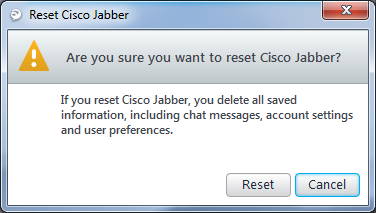
Jabber for MAC
- From the Jabber client login window, click Jabber from the file menu, Jabber > Reset Jabber. Or, from the login window, click the Reset Jabber link at the bottom of the screen.
- Click the Reset button on the Are you sure you want to reset Jabber? window.
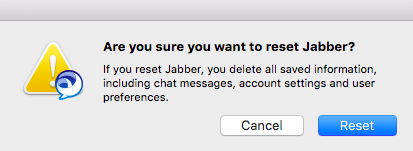
Jabber for iPhone and iPad
- From the Jabber client login window, tap the Reset Jabber link.
- Tap Reset on the Reset Jabber window.
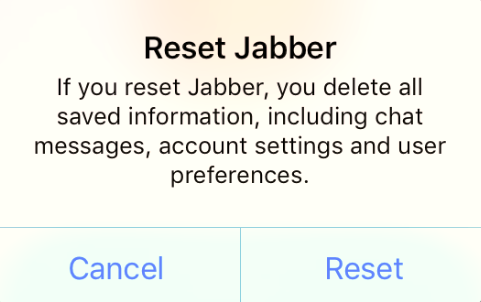
Jabber for Android
- From the Jabber client login window, tap the Reset Jabber link.
- Tap Reset on the Reset Jabber window.