This article explains the procedure to track and manage submitted requests.
The Request Tracking page allows Coordinators to view the status of any Request(s) they have in progress. This may include Ordering new services/equipment or Changing or Disconnecting services. The status of each item is displayed in the grid along with the submitted date.
- On the Home page of Customer Center, hover over the Shopping menu and select Request Tracking.
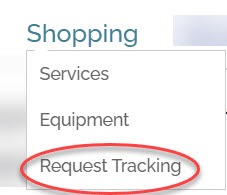
- You will see the total number of Orders/Requests in your queue. You will see all the orders coordinators place in your assigned departments.
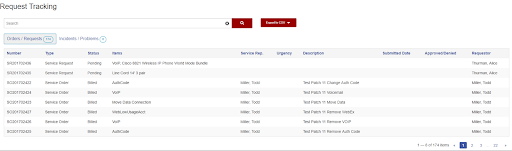
Note: From this page, you can Search by Service Request number, Type (Request or Order), Status, Items, Service Representative, Description, Submitted Date, or Urgency. - To view the details for any given Service Request/Order, select the SR/SO number to open the Request Details page.
- You will see the Summary of your Request/Order on the Request Details page in the top section.
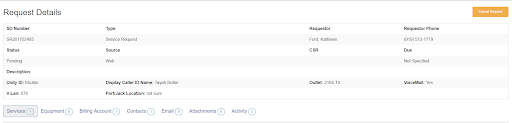
Note: You can cancel any Service Request by clicking the Cancel Request button at the top right of the Request Details page. This option is unavailable once the Request (SR number) has been changed into an Order (SO number).
Note: You may only cancel the requests that YOU have made. - The Details about your Request/Order are in the bottom section.
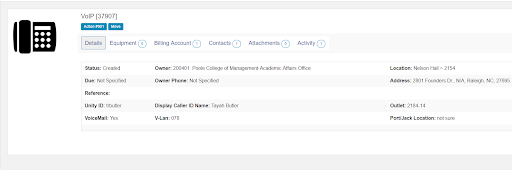
- You can view your submitted Order Details about your Services, Equipment, Billing Account, and Contacts by clicking the tabs at the top of this section.
- The Email and Activity action tabs allow you to monitor current activity on the Request/Order.
Note: Automatic email notifications are sent from the system when your Service Request is received and when the Order is completed.