By default, Cisco Jabber Multi-Line only shows Visual Voicemail and Voicemail Indicators for Line 1 of your campus personal line.
To check voicemail on other lines within the Cisco Jabber Multi-Line application, perform the following steps:
- From the Cisco Jabber Multi-Line main window
- Click the Line section drop-down
- Select the Extension you want to check for voicemail.
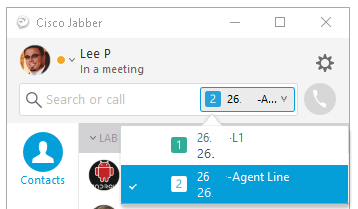
- Click the Voicemail icon -

- Click the Call Voicemail icon -
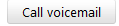
- Enter the Voicemail PIN of the extension you selected in Step 1 to listen to your messages.