Want to Increase Engagement and Hold Students Accountable for Learning Through Interactive Videos?
PlayPosit in Moodle provides a platform for creating interactive videos integrating student accountability through gradebook.
PlayPosit is a multimedia platform that allows instructors to help students focus on content through interactive videos that can contain embedded multiple-choice questions, free-response questions, required reflective pauses, discussion forums, polling surveys and more — tools which hold students accountable. The interactive videos or “bulbs” can be used to hold students accountable for learning by requiring them to respond to questions. Bulbs are created by instructors within video content hosted on Panopto, YouTube or Vimeo. And, Moodle Gradebook is configured to show progress.
A unique feature within PlayPosit is the ability to require student interaction prior to moving on with the video lesson. Instructors can disable the ability for students to rewind, fast forward or skip interactions, ensuring that all learning objectives for the video content are covered. Students can also use PlayPosit in Moodle to upload their own presentations/video content for peer review.
Wondering What Type of Interactions You Can Create in PlayPosit?
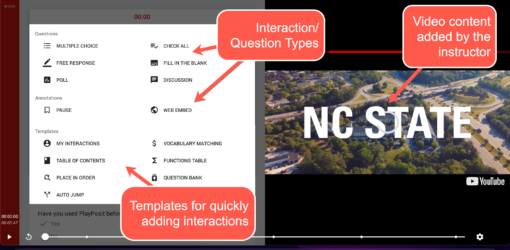
Student interactivity data can be found and analyzed to better understand if students are following directions and completing tasks in the manner that fosters student success. It also is configured to work with Moodle Gradebook so progress can be monitored.
Instructors choose PlayPosit because interactive videos are three times as effective as standard videos. The interactivity allows students to apply new concepts at their own pace in this digital setting. And, PlayPosit integrates seamlessly with Moodle. No extra passwords, no hassle!
“PlayPosit has been an ideal way to create low-stakes, formative assessments in my asynchronous, online linguistics course. One student commented that the videos with embedded quizzes ‘keep me from skipping the videos and help me make sure I understand the material!’
”
– Mary Estrada
Lecturer
Department of Foreign Languages and Literatures
PlayPosit Allows for the Following:

- Effortless Authorship – the editing platform offers instructors a way to enrich video content with powerful interactions such as multiple choice and graded fill-in-the-blanks questions.
- Learner Engagement – the traditional classroom experience is reflected with the use of interactive features allowing for feedback which significantly increases retention.

- Accountable Tracking – performance and behavior-based data is immediately accessible allowing for effective remediation of concepts, automatic grading and ability to address deficiencies.
- Seamless Workflow – you can use sync roster, create and assign impactful video experiences, enrich your flipped classroom and streamline tedious grading efforts.
“PlayPosit is both simple and powerful in adding measurable interactivity to my online classes, and sometimes my live ones as well. It is an ideal tool for taking asynchronous distance education to the next level.
”
– John C. Kuzenski, PH.D, J.D.
Teaching Assistant Professor
Entrepreneurship
Ready to Get Started?
![]()
Are you already familiar with PlayPosit?
![]()
Would you like some guidance?
- Watch PlayPosit Webinars
- Learn how to use PlayPosit with Moodle
- Learn at your own pace with PlayPosit Academy
![]()
Looking for other resources?
- Design your own bulb in PlayPosit
- Learn about the Student Experience in PlayPosit
NC State Resources
- PlayPosit Instructor Guide (Google Doc)
- DELTA workshops
- Instructional consultations
- LearnTech Help Desk
- Office of Information Technology (OIT) video tutorials