TOP OF HELP DOCUMENTATION

| Last Updated 3/5/2024 REPORTER Help Documentation |
Financial Admin Quick Guide
Financial Admin Role |
- To become a Financial Admin, you will need to submit a SAR request for the role.
- This role allows you to access Financial Reports, view Order Information, and add/edit pricing, discount, project id, and payment policies.
|
How to Add Pricing, Discount, Project ID, and Cancellation/Refund Policies |
- Navigate to Manage Setup>Financial
- Search for your Department by Name or 4-digit OUC
- Here you will be able to add or edit financial information by selecting the accompanying button.
| 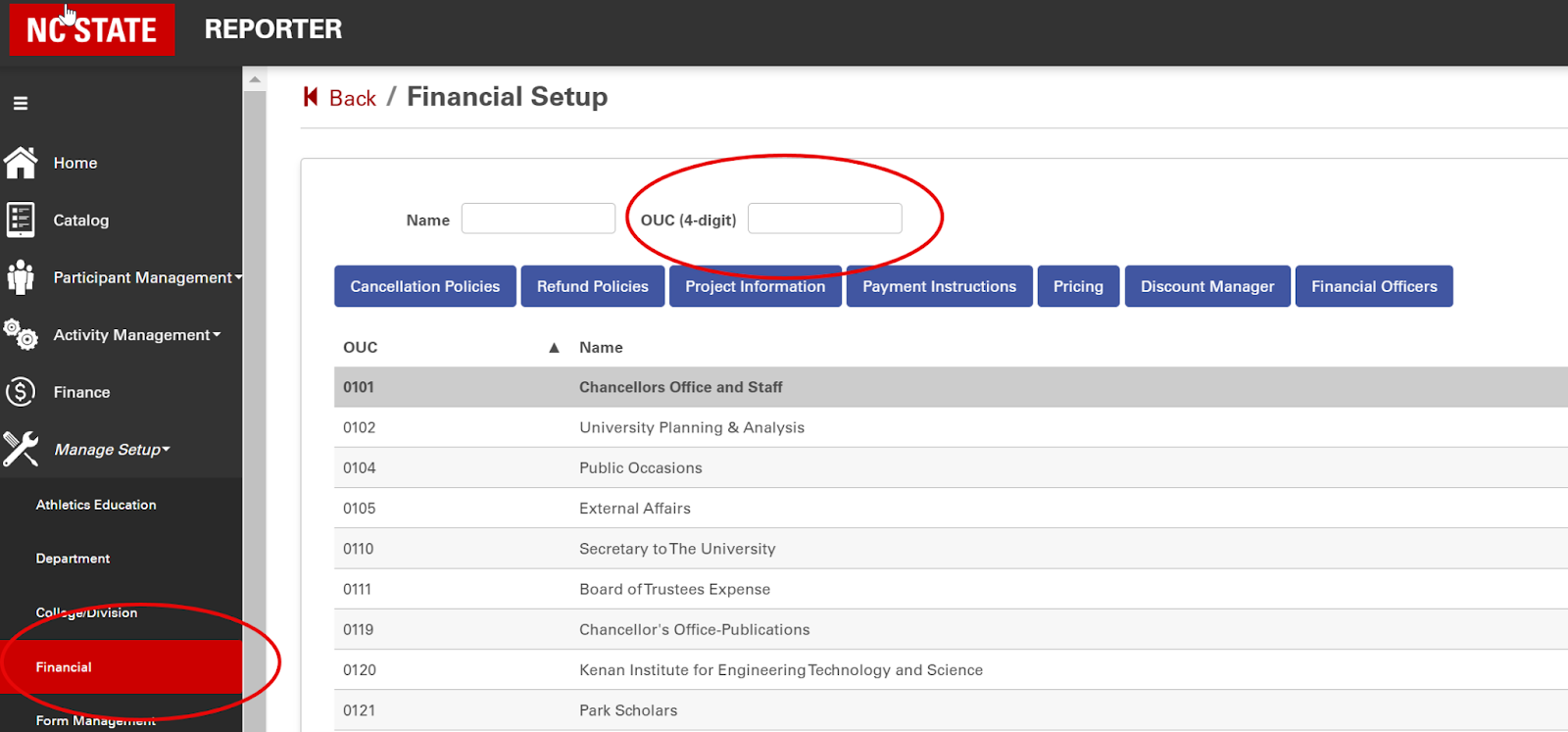
|
How to access Order Information |
- Navigate to the Finance Tab on the top of your Homepage
- Here you will be able to View all Orders, Refunds, Orders Not Paid, Invalid Orders, Cancelled Order, and All Orders by clicking the appropriate tab and using the Search Fields.
| 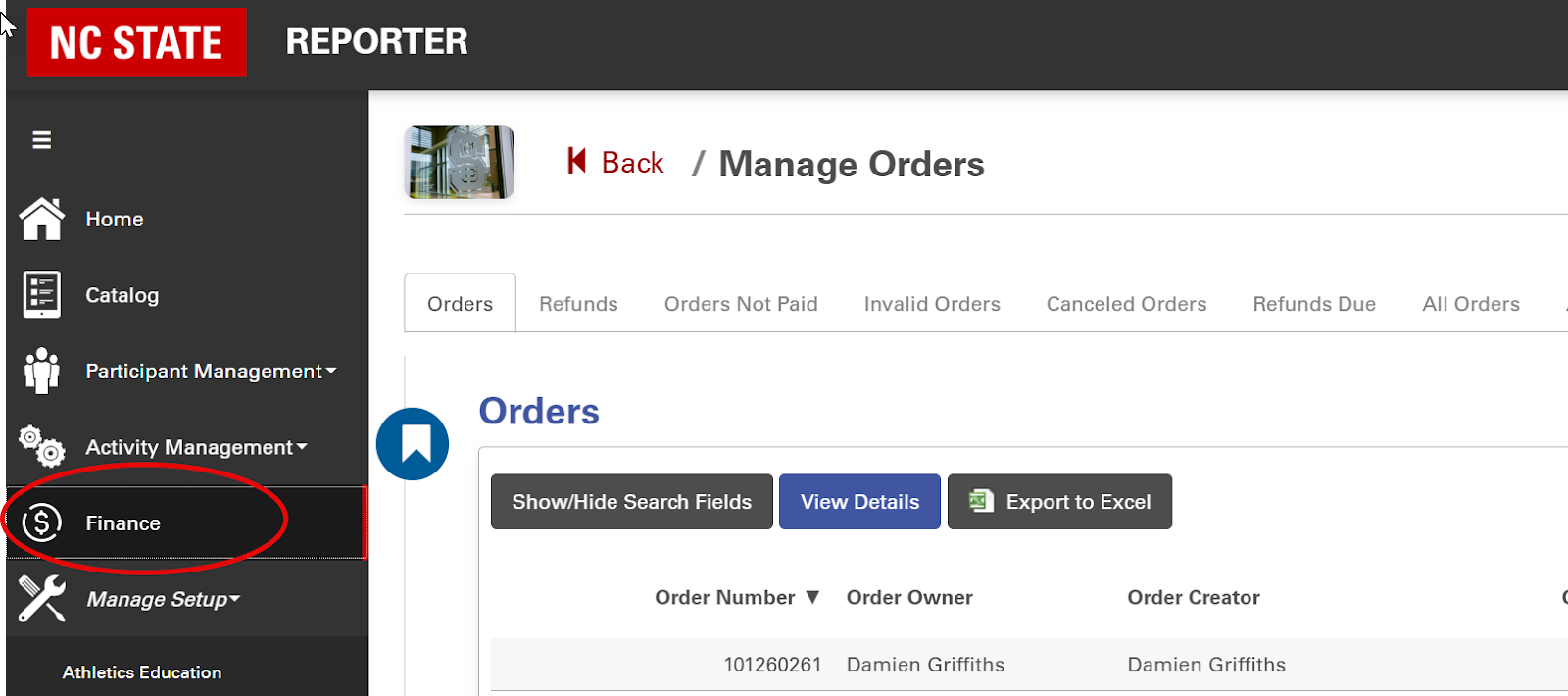
|
How to Access Financial Reports |
- Navigate to Reports> Financial Reports> Select Report you wish to view
- You can view Revenue, Order, Project, Instance, Billing, Transaction Details, Registration Financials, and Discount Reports.
| 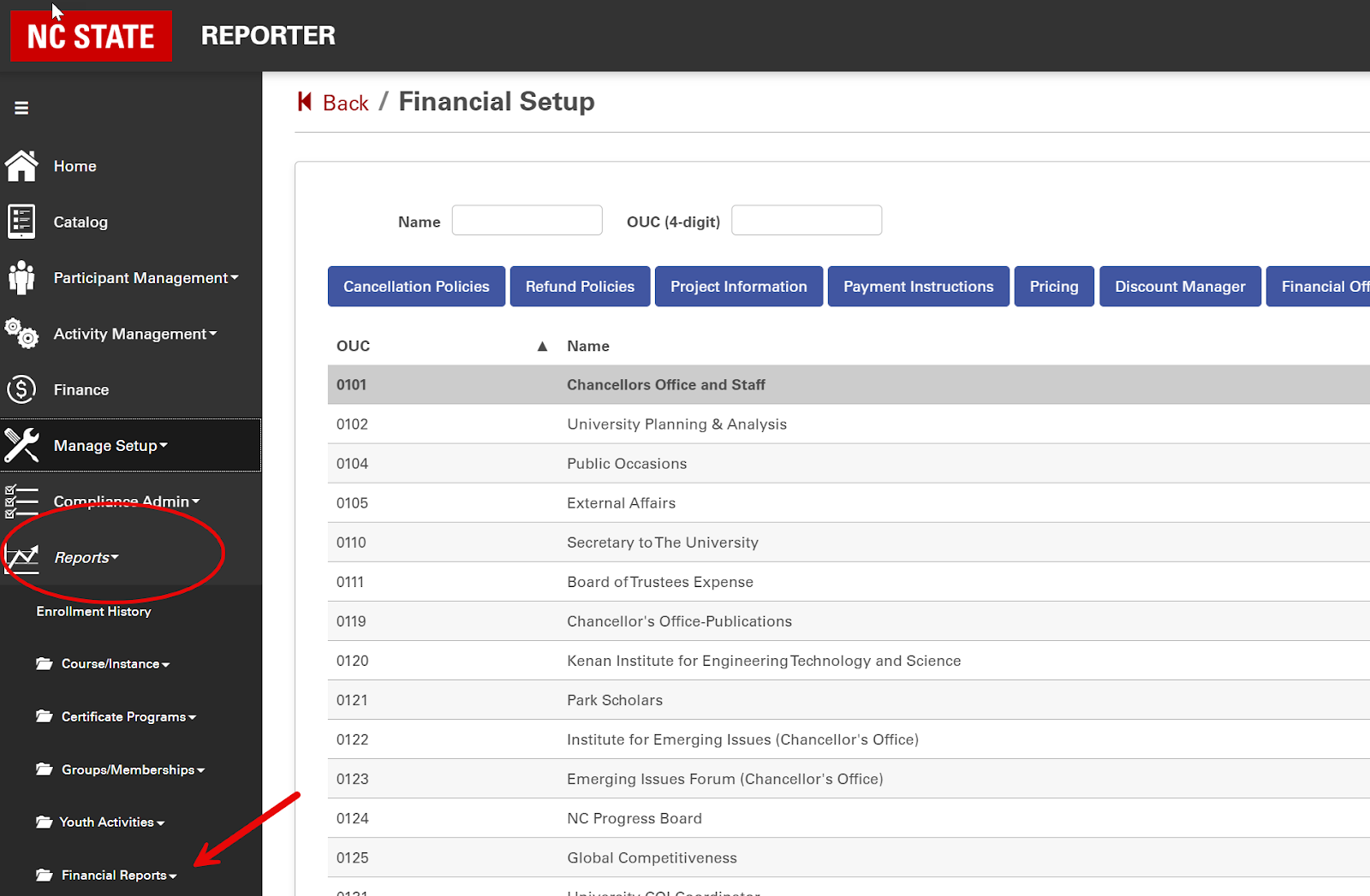
|
For questions or additional information, you can view our support site at support.reporter.ncsu.edu or you can contact us at reporter_support@ncsu.edu.