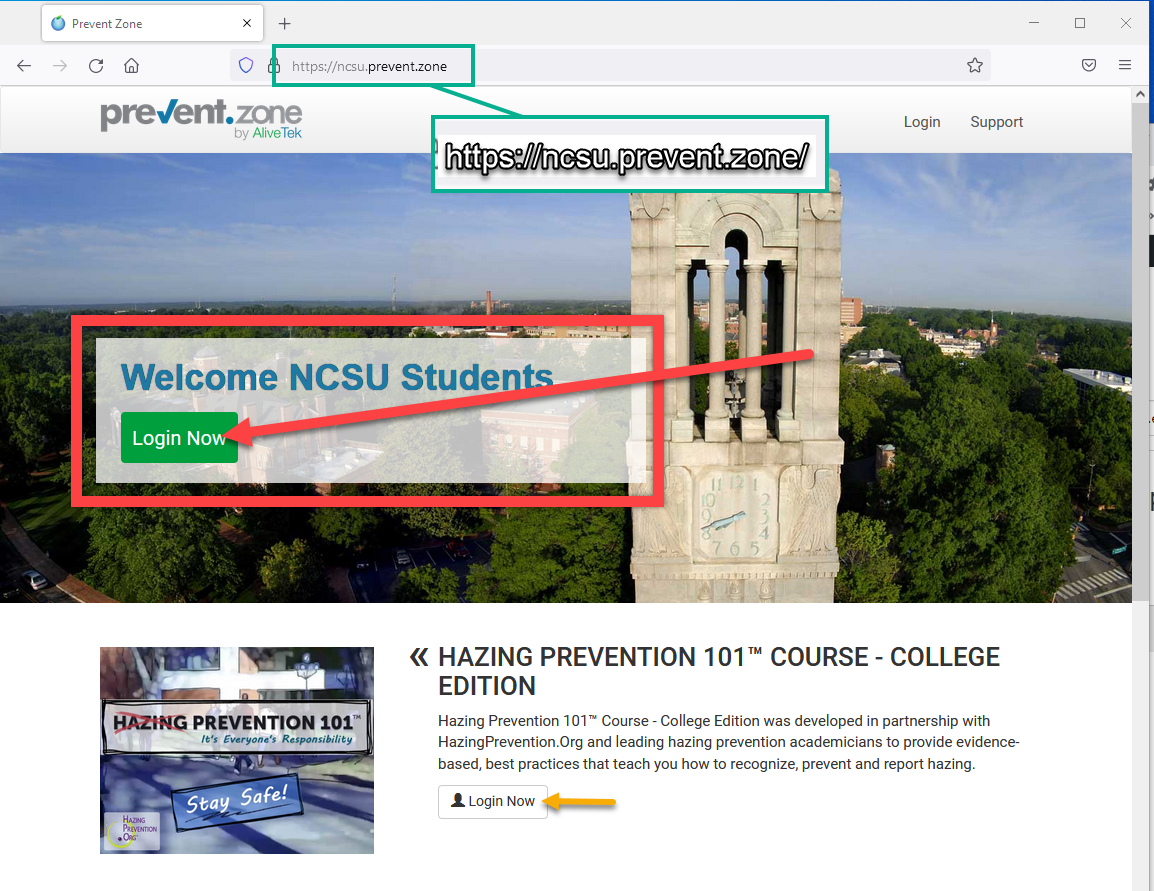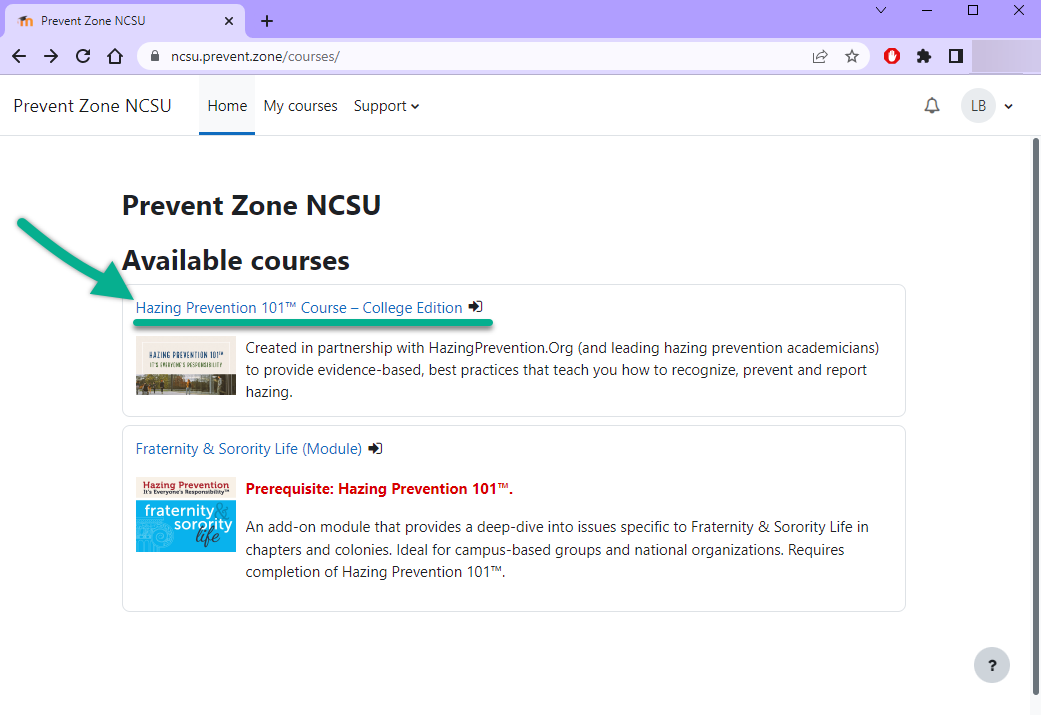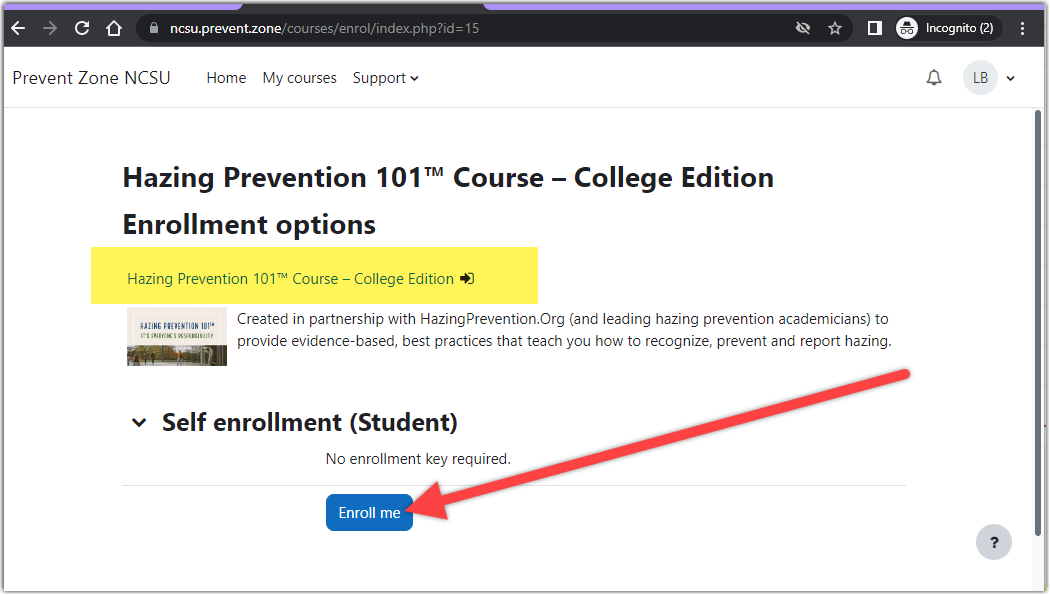*Students who are required to complete training should be pre-registered for courses when they are identified as required to complete them. If you are not currently registered but expected to be, please contact DASA Prevention Services at prevention-services@ncsu.edu for further assistance.
When Accessing Hazing Prevention 101 training for the first time, you will follow these steps*:
| 1). | In REPORTER, under the ‘Upcoming Courses’ find ‘Hazing Prevention’ and select Access Online Content
If you run into issues, please go directly to https://ncsu.prevent.zone/ |
| 2). | In the tab that opens, select Login Now seen under “Welcome NCSU Students” |
| 3). | An NC State Shibboleth login page will open where you will input your Unity ID and Password and complete login |
| 4). | After logging, click on the course title for “Hazing Prevention 101™ Course – College Edition” |
| 5). | Select Enroll Me for Hazing Prevention 101 |